Where is the Fee Calculator located exactly?
The RideSafely Fee Calculator is available on every vehicle details page to help you calculate accurate vehicle pricing.
How to Access It
- Click the “Bid” button on the vehicle details page.
- Next to the price, you will see the Fee Calculator, which includes:
- Auction fees
- RideSafely service fee
- Documentation fee
For visual guidance, see the reference image below.
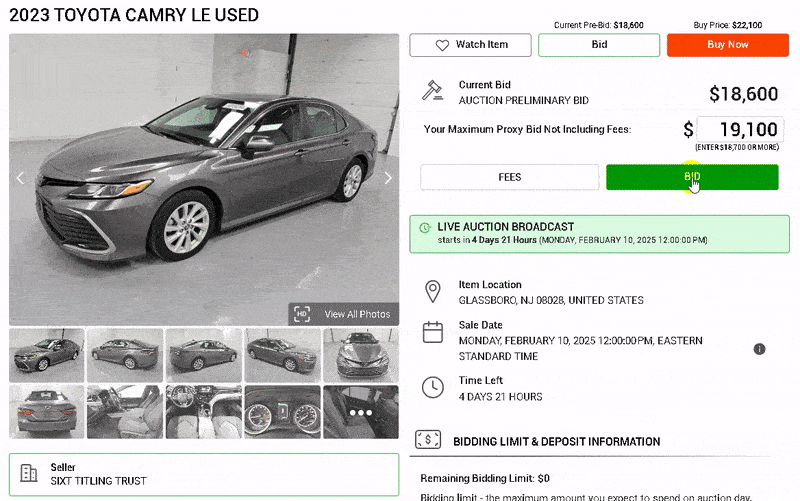
If you have any questions about vehicle pricing, our RideSafely support team is here to assist you. Feel free to call us at (215) 289-0300 for expert guidance and support.
 Thank you,
Thank you,
The RideSafely Team
feedback[at]ridesafely.com
Updated: February 5, 2025, 3:06 PM
Leave a Reply
Want to join the discussion?Feel free to contribute!